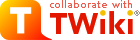
Difference: InstantEnhancements (6 vs. 7)
Revision 72006-11-15 - TWikiContributor
| Line: 1 to 1 | ||||||||
|---|---|---|---|---|---|---|---|---|
Instant TWiki Site EnhancementsThese quick enhancements are aimed at improving and customising your TWiki. New TWiki site administrators are especially encouraged to review this document for ideas before deploying a new TWikiSite. The metaphor of building a house is useful. The listed enhancements are some of the details possible when moving into a new office or home. These small changes can make a big differences for user satisfaction at your site. All modifications can be done through your Web browser, and they don't take more then in a couple of minutes. No system administration expertise is required. Some of these enhancements are also mentioned in the reference manual and other topics. | ||||||||
| Line: 58 to 58 | ||||||||
| Creating image variables | ||||||||
| Changed: | ||||||||
| < < | You may find it easier to write shorthand graphic notation. You can create your own image variables by defining them in a preference topic (most likely Main.TWikiPreferences.) | |||||||
| > > | You may find it easier to write shorthand graphic notation. You can create your own image variables by defining them in a preference topic (most likely Main.TWikiPreferences.) | |||||||
A variable name may be one letter, like Y, or may be longer like HELP, WARN etc. You can also add your own images, e.g. a NEW, or a ASK to ask question. | ||||||||
| Line: 150 to 150 | ||||||||
Hidden Edit Lock for Individual TopicsWhen you're creating main gateway pages, you may want to temporarily (or permanently) restrict editing to yourself or a limited group of people. You can do this with a Preference setting that includes one or more users and groups. Only auhorized users will be able to useEdit. | ||||||||
| Changed: | ||||||||
| < < |
| |||||||
| > > |
| |||||||
| ||||||||
| Line: 162 to 162 | ||||||||
Other cusomtisations are possible using WEBLOGOIMG, WEBLOGOURL, and WEBLOGOALT (they mirror the WIKILOGO* TWiki variables, but are applied to each web, rather than to the %WIKITOOLNAME%-based references)
If you'd like to have the same customised logo for all the webs, make these changes in TWikiPreferences instead of each web's WebPreferences, e.g., | ||||||||
| Changed: | ||||||||
| < < |
| |||||||
| > > |
| |||||||
Customize Topic Classification Forms | ||||||||
| Line: 173 to 173 | ||||||||
Add Your Favorite JavaScript Features | ||||||||
| Changed: | ||||||||
| < < | You're no doubt familiar or better with HTML, JS, and "webmastering". Without getting into the TWikiTemplates system yet, you can easily edit the view.tmpl (in the templates directory) for some dramatic effects. The top of the template is mostly regular HTML with some variables. Open up some space in the <head> area, and you can drop in reliable JavaScripts - a pop-up window script, for example - or tag it as an external script. | |||||||
| > > | You're no doubt familiar or better with HTML, JS, and "webmastering". Without getting into the TWikiTemplates system yet, you can easily edit the view.pattern.tmpl (if you are using default pattern skin) (in the templates directory) for some dramatic effects. The top of the template is mostly regular HTML with some variables. Open up some space in the <head> area, and you can drop in reliable JavaScripts - a pop-up window script, for example - or tag it as an external script. | |||||||
| ||||||||
View topic | History: r8 < r7 < r6 < r5 | More topic actions...
Ideas, requests, problems regarding TWiki? Send feedback
Note: Please contribute updates to this topic on TWiki.org at TWiki:TWiki.InstantEnhancements.