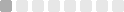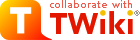
Difference: TWikiDocumentation (8 vs. 9)
Revision 92000-02-04 - PeterThoeny
| Line: 25 to 25 | ||||||||
|---|---|---|---|---|---|---|---|---|
(2) Wiki Variables | ||||||||
| Changed: | ||||||||
| < < | %INCLUDE:"TWikiVariables.txt"% | |||||||
| > > |
TWiki VariablesSpecial text strings expand on the fly to display dynamic content, such as user data or system info TWikiVariables are text strings -%VARIABLE% or %VARIABLE{ parameter="value" }% - that expand into content whenever a topic is rendered for viewing. There are two types of variables:
TWiki Variables Wizard — to Find and Compose Variables
Select a category and a variable
Build Your Variable:
<----><----> Using VariablesTo use a variable type its name. For example,
Variable NamesVariable names must start with a letter, optionally followed by letters, numbers and underscore '_' characters. Both upper-case and lower-case characters can be used,%MYVAR%, %MyVar%, %My2ndVar%, and %My_Var% are valid names. Variables are case sensitive, e.g. %MyVAR% and %MYVAR% are not the same.
By convention all settings, predefined variables and variables handled by extensions are always UPPER-CASE.
Preferences VariablesUnlike predefined variables, preferences variables can be defined by the user in various places.Setting Preferences VariablesYou can set variables in all the following places:
preview will show the wrong thing, and you must save the topic to see it correctly.
The syntax for setting variables is the same anywhere in TWiki (on its own TWiki bullet line, including nested bullets): [multiple of 3 spaces] * [space] Set [space] VARIABLENAME [space] = [space] value
Examples:
* Set VARIABLENAME1 = value
* Set VARIABLENAME2 = value
Spaces between the = sign and the value will be ignored. You can split a value over several lines by indenting following lines with spaces - as long as you don't try to use * as the first character on the following line.
Example:
* Set VARIABLENAME = value starts here
and continues here
Whatever you include in your variable will be expanded on display, exactly as if it had been entered directly.
Example: Create a custom logo variable
* Set MYLOGO = %PUBURL%/%WEB%/LogoTopic/mylogo.gif
You can also set preferences variables on a topic by clicking the link Edit topic preference settings under More topic actions. Use the same * Set VARIABLENAME = value syntax. Preferences set in this manner are not visible in the topic text, but take effect nevertheless.
Controlling User Level Preferences OverrideBy default, user level variables are set at the step 4 as stated in the previous section. That means a user can finalise some preferences variables so that web level or topic level setting cannot override it. This may result in a situation the web or page owner doesn't expect.$TWiki::cfg{DemoteUserPreferences} has been introduced to avoid it.
If it's set to true, user level variables are set at the last step instead of the step 4.
But this is not enough.
To guarantee a certain result, you need to finalise critical preferences variables set at the web or topic level, which is cumbersome.
So preferences variables DENYUSERPREFEENCES and ALLOWUSERPREFERENCES have been introduced.
* Set DENYUSERPREFERENCES = allIf you allow INYMCEPLUGIN_DISABLE and SKIN to be set at the user level:
* Set ALLOWUSERPREFERENCES = TINYMCEPLUGIN_DISABLE, SKINIf you allow user preferences to set anything other than TINYMCEPLUGIN_DISABLE or SKIN:
* Set DENYUSERPREFERENCES = TINYMCEPLUGIN_DISABLE, SKINPlease note DENYUSERPREFEENCES and ALLOWUSERPREFERENCES affect user preferences regardless of $TWiki::cfg{DemoteUserPreferences}.
You can set those variables at the site level while $TWiki::cfg{DemoteUserPreferences} setting to false.
If you do so, you should finalise DENYUSERPREFEENCES and ALLOWUSERPREFERENCES.
Otherwise, they might be overridden by user preferences.
You will get the most benefit of DENYUSERPREFEENCES and ALLOWUSERPREFERENCES by setting $TWiki::cfg{DemoteUserPreferences} to true.
That way, each web can specify how much user level preferences overriding is allowed.
Parameterized Variables (Macros)It is possible to pass parameters to TWiki variables. This is called a macro in a programming language. To define a parameterized variable, set a variable that contains other variables, such as:
* Set EXAMPLE = Example variable using %DEFAULT%, %PARAM1% and %PARAM2%
* Set DEMO = Demo using %DEFAULT{ default="(undefined)" }%,
%PARAM1{ default="(undefined)" }% and %PARAM2{ default="(undefined)" }%
A special %DEFAULT% variable denotes the default (nameless) parameter of the calling variable. Variables optionally may list a default="..." parameter that gets used in case the calling variable does not specify that parameter.
To use a parameterized variable (or call a macro), add parameters within the curly brackets, such as:
* %EXAMPLE{ "foo" PARAM1="bar" PARAM2="baz" }%
* %DEMO{ "demo" PARAM2="parameter 2" }% -- note that PARAM1 is missing
which resolves to:
ExampleDefine variables:
* Set DRINK = red wine
* Set FAVORITE = My %DEFAULT{default="favorite"}% dish is %DISH{default="steak"}%,
my %DEFAULT{default="favorite"}% drink is %DRINK%.
%DISH{default="steak"}%), or as a preferences setting (Set DRINK = ...).
Use Variables:
%FAVORITE{ DISH="Sushi" DRINK="Sake" }%
Returns: %FAVORITE{ DISH="Sushi" DRINK="Sake" }%
%FAVORITE{}%
Returns: %FAVORITE{}%
%FAVORITE{ "preferred" }%
Returns: %FAVORITE{ "preferred" }% <-- Redefine what is defined in INCLUDE:
Access Control VariablesThese are special types of preferences variables to control access to content. TWikiAccessControl explains these security settings in detail.Local values for variablesCertain topics (a users home topic, web site and default preferences topics) have a problem; variables defined in those topics can have two meanings. For example, consider a user topic. A user may want to use a double-height edit box when they are editing their home topic - but only when editing their home topic. The rest of the time, they want to have a normal edit box. This separation is achieved usingLocal in place of Set in the variable definition. For example, if the user sets the following in their home topic:
* Set EDITBOXHEIGHT = 10 * Local EDITBOXHEIGHT = 20Then when they are editing any other topic, they will get a 10 high edit box. However when they are editing their home topic, they will get a 20 high edit box. Local can be used wherever a preference needs to take a different value depending on where the current operation is being performed.
Use this powerful feature with great care! %ALLVARIABLES% can be used to get a listing of the values of all variables in their evaluation order, so you can see variable scope if you get confused.
Frequently Used Preferences VariablesThe following preferences variables are frequently used. They are defined in TWikiPreferences#Miscellaneous_Settings:
Predefined VariablesMost predefined variables return values that were either set in the configuration when TWiki was installed, or taken from server info (such as current username, or date and time). Some, like%SEARCH%, are powerful and general tools.
Search or List Variables by CategoryDocumenting TWiki VariablesThis section is for people documenting TWiki variables of the TWiki core and TWiki extensions. Each variable is documented in a topic namedVar<name> in the TWiki web. For example, a %LIGHTSABER% variable has a documentation topic called VarLIGHTSABER. The topic is expected to have a specific format so that reports in this TWikiVariables topic, in TWikiVariablesSearch and in category topics work as expected.
Basic structure of a variable documentation topic:
VarLIGHTSABER topic:
#VarLIGHTSABER
---+++ LIGHTSABER -- laser sword to fend of unethical competition
* The =%<nop>LIGHTSABER{}%= variable is handled by the LightsaberPlugin.
* Syntax: =%<nop>LIGHTSABER{ _parameters_ }%=
* Parameters:
| *Parameter* | *Description* | *Default* |
| =color="..."= | Color: =red=, =glue=, =green= | =white= |
| =sound="..."= | Sound: =none=, =standard=, =loud= | =none= |
* Example: =%<nop>LIGHTSABER{ color="red" }%= shows a red Lightsaber
* Expands to: =%LIGHTSABER{ color="red" }%=
* Note: The Lightsaber is a fictional weapon in the Star Wars universe, a "laser sword."
* Category: FormattingAndRenderingVariables, UIAndVisualizationVariables
* Related: [[%IF{"'%INCLUDINGTOPIC%'='TWikiVariables'" then="#"}%VarPLASMA][PLASMA]], LightsaberPlugin
| |||||||
| Line: 155 to 155 | ||||||||
Note: It is possible to force the values of a category table when creating a new topic. This is useful to create new topics using a form for the topic name. The default values of the category table can be specified as hidden fields if needed, i.e. <input type="hidden" name="someCategory" value="someValue">
Example (edit this page to see the source) : | ||||||||
| Changed: | ||||||||
| < < | | |||||||
| > > | | |||||||
| Line: 210 to 210 | ||||||||
| ||||||||
| Changed: | ||||||||
| < < |
| |||||||
| > > |
| |||||||
| ||||||||
| Line: 222 to 224 | ||||||||
| ||||||||
| Added: | ||||||||
| > > | ||||||||
| ||||||||
| Changed: | ||||||||
| < < |
| |||||||
| > > |
| |||||||
| ||||||||
| Changed: | ||||||||
| < < |
| |||||||
| > > |
| |||||||
| ||||||||
| Changed: | ||||||||
| < < |
| |||||||
| > > |
| |||||||
| ||||||||
| Added: | ||||||||
| > > |
| |||||||
| Here are contents of directories with file permissions. Please note that this is for debugging reasons only and does not exactly reflect the distribution: | ||||||||
| Line: 249 to 266 | ||||||||
| -rw-r-xr-x 1 twiki t5 2810 Oct 21 18:51 changes -rw-r-xr-x 1 twiki t5 1244 Mar 27 02:21 delete -rw-r-xr-x 1 twiki t5 2589 Nov 6 03:05 edit | ||||||||
| Added: | ||||||||
| > > | -rwxr--r-- 1 twiki t5 1811 Feb 4 12:15 geturl | |||||||
| -rwxr-xr-x 1 twiki t5 4614 Oct 21 18:52 mailnotify -rw-r-xr-x 1 twiki t5 1353 Oct 23 20:19 oops -rw-r-xr-x 1 twiki t5 2043 Nov 6 03:05 preview | ||||||||
| Line: 256 to 274 | ||||||||
| -rw-r-xr-x 1 twiki t5 6890 Nov 11 03:06 rdiff -rw-r-xr-x 1 twiki t5 1819 Nov 6 03:06 save -rw-r-xr-x 1 twiki t5 3174 Oct 21 18:51 search | ||||||||
| Added: | ||||||||
| > > | -rw-r-xr-x 1 twiki t5 9774 Feb 4 12:26 statistics -rwxr-xr-x 1 twiki t5 509 Feb 7 18:55 testenv | |||||||
| -rw-r-xr-x 1 twiki t5 6696 Mar 27 02:22 upload -rw-r-xr-x 1 twiki t5 3878 Nov 11 03:06 view -rw-r-xr-x 1 twiki t5 1538 Mar 27 02:22 viewfile -rw-r-xr-x 1 twiki t5 16169 Nov 7 01:43 wiki.pm -rw-r-xr-x 1 twiki t5 3945 Jun 23 01:24 wikicfg.pm | ||||||||
| Added: | ||||||||
| > > | -rw-r-xr-x 1 twiki t5 5127 Feb 4 11:37 wikisearch.pm | |||||||
directory twiki/templates/ : | ||||||||
| Line: 348 to 369 | ||||||||
| -r--r--r-- 1 nobody 65535 638 Oct 27 02:45 WebNotify.txt,v -rw-r--r-- 1 nobody 65535 3653 Oct 21 18:52 WebSearch.txt -r--r--r-- 1 nobody 65535 3835 Oct 27 02:45 WebSearch.txt,v | ||||||||
| Added: | ||||||||
| > > | -rw-r--r-- 1 nobody 65535 4282 Feb 4 15:08 WebStatistics.txt -r--r--r-- 1 nobody 65535 4471 Feb 4 15:08 WebStatistics.txt,v | |||||||
| -rw-r--r-- 1 twiki t5 7 Oct 21 18:52 webcolor.inc -rw-r--r-- 1 twiki t5 278 May 20 17:42 webcopyright.inc -rw-r--r-- 1 twiki t5 402 Oct 26 07:45 weblist.inc | ||||||||
| Line: 412 to 435 | ||||||||
| -- PeterThoeny - 29 Sep 1999 -- PeterThoeny - 14 Jan 2000 -- PeterThoeny - 02 Feb 2000 | ||||||||
| Added: | ||||||||
| > > | -- PeterThoeny - 04 Feb 2000 | |||||||
View topic | History: r50 < r49 < r48 < r47 | More topic actions...
Ideas, requests, problems regarding TWiki? Send feedback
Note: Please contribute updates to this topic on TWiki.org at TWiki:TWiki.TWikiDocumentation.