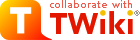
Difference: TWikiInstallationGuide (74 vs. 75)
Revision 752010-09-24 - TWikiContributor
| Line: 1 to 1 | ||||||||||
|---|---|---|---|---|---|---|---|---|---|---|
TWiki Installation Guide | ||||||||||
| Line: 10 to 10 | ||||||||||
Preparing to install TWiki | ||||||||||
| Changed: | ||||||||||
| < < | Before attempting to install TWiki, you are encouraged to review the TWiki:TWiki.AdminSkillsAssumptions. This guide assumes the user installing TWiki has, at a minimum, basic knowledge of server administration on the system on which TWiki is to be installed. While it is possible to install TWiki with FTP access alone (for example, on a hosted site), it is tricky and may require additional support from your hosting service (for example, in setting file ownership and installing missing Perl CPAN libraries). | |||||||||
| > > | Before attempting to install TWiki, you are encouraged to review the AdminSkillsAssumptions. This guide assumes the user installing TWiki has, at a minimum, basic knowledge of server administration on the system on which TWiki is to be installed. While it is possible to install TWiki with FTP access alone (for example, on a hosted site), it is tricky and may require additional support from your hosting service (for example, in setting file ownership and installing missing Perl CPAN libraries). | |||||||||
| To help setup a correct Apache configuration, you are very much encouraged to use the automatic tool TWiki:TWiki.ApacheConfigGenerator which generates the contents for an Apache config file for TWiki based on your inputs. | ||||||||||
| Line: 18 to 18 | ||||||||||
| If you are installing TWiki without Unix/Linux root (administrator) privileges (for example, on a hosted domain), see "Notes on Installing TWiki on Non-Root Account" below for supplemental instructions to the basic steps presented below. | ||||||||||
| Changed: | ||||||||||
| < < | If you are upgrading from an earlier major version of TWiki such as Cairo (TWiki-3) or TWiki 4.x you will need the information found at TWiki:TWiki.TWikiUpgradeGuide. | |||||||||
| > > | If you are upgrading from an earlier major version of TWiki such as Cairo (TWiki-3) or TWiki 4.x you will need the information found at TWikiUpgradeGuide. | |||||||||
| Changed: | ||||||||||
| < < | One of the more difficult tasks is installation of addition CPAN libraries. See TWiki:TWiki.HowToInstallCpanModules for detailed information on how to install CPAN libraries. | |||||||||
| > > | One of the more difficult tasks is installation of additional CPAN libraries. See TWiki:TWiki.HowToInstallCpanModules for detailed information on how to install CPAN libraries. | |||||||||
| Changed: | ||||||||||
| < < | If you need help, ask a question in the TWiki:Support.Webhome web or on TWiki:Codev.TWikiIRC (irc.freenode.net, channel #twiki). | |||||||||
| > > | If you need help, ask a question in the TWiki:Support.WebHome web or on TWiki:Codev.TWikiIRC (irc.freenode.net, channel #twiki). | |||||||||
Basic Installation | ||||||||||
| Line: 74 to 74 | ||||||||||
| Before you continue any further there are some basic and very important security settings you have to make sure are set correctly. | ||||||||||
| Changed: | ||||||||||
| < < |
| |||||||||
| > > |
| |||||||||
For those that do not have access to the Apache config files a sample subdir-htaccess.txt file can be copied as .htaccess to the data, lib, locale, templates, tools and working directories. | ||||||||||
| Added: | ||||||||||
| > > |
| |||||||||
| Changed: | ||||||||||
| < < | The TWiki:TWiki.ApacheConfigGenerator as well as the example twiki_httpd_conf.txt and example htaccess.txt files include the needed settings that protect against all 3 security elements. | |||||||||
| > > | The TWiki:TWiki.ApacheConfigGenerator as well as the example twiki_httpd_conf.txt and example htaccess.txt files include the needed settings that protect against all 4 security elements. | |||||||||
Next Steps | ||||||||||
| Line: 179 to 180 | ||||||||||
Install Plugins | ||||||||||
| Changed: | ||||||||||
| < < | TWiki:Plugins.Webhome is an extensive library of plugins for TWiki, that enhance functionality in a huge number of ways. A few plugins are pre-installed in the TWiki distribution. For more information on these, see InstalledPlugins. | |||||||||
| > > | TWiki:Plugins.WebHome is an extensive library of plugins for TWiki, that enhance functionality in a huge number of ways. A few plugins are pre-installed in the TWiki distribution. For more information on these, see InstalledPlugins. | |||||||||
You activate installed plugin in the Plugins section of configure. In this section you also find a Find More Extensions button which opens an application which can install additional plugins from the TWiki.org website. If you are behind a firewall or your server has no access to the Internet it is also possible to install plugins manually. Manual installation instructions for the plugins can be found in the plugin topics on TWiki.org. Additional documenation on TWiki plugins can be found at TWiki:TWiki.TWikiPluginsSupplement. | ||||||||||
| Line: 187 to 188 | ||||||||||
Customize Your TWiki! | ||||||||||
| Changed: | ||||||||||
| < < | The real power of TWiki lies in it's flexibility to be customized to meet your needs. You can with small means change the looks of the default skin (called PatternSkin) by reading the PatternSkinCustomization. | |||||||||
| > > | The real power of TWiki lies in it's flexibility to be customized to meet your needs. You can with small means change the looks of the default skins (called TopMenuSkin and PatternSkin) by reading the PatternSkinCustomization. | |||||||||
| At the official TWiki website you can find more resources. A good place to start for exploring what's possible is TWiki:TWiki.TWikiAdminCookBook which offers tips and tricks for customizing your TWiki site. Many of these are appropriate to implement immediately after installing TWiki and before adding content so now's a good time to look at these. | ||||||||||
| Line: 293 to 293 | ||||||||||
| ||||||||||
| Added: | ||||||||||
| > > |
| |||||||||
| ||||||||||
| Line: 369 to 370 | ||||||||||
| Changed: | ||||||||||
| < < | Related Topics: AdminDocumentationCategory, TWiki:TWiki.InstallingTWiki | |||||||||
| > > | Related Topics: AdminDocumentationCategory, TWiki:TWiki.InstallingTWiki, TWikiUpgradeGuide | |||||||||
| Contributors: TWiki:Main.PeterThoeny, TWiki:Main.MikeMannix, TWiki:Main.RichardDonkin, TWiki:Main.KennethLavrsen, TWiki:Main.CrawfordCurrie, TWiki:Main.MartinGregory | ||||||||||
View topic | History: r83 < r82 < r81 < r80 | More topic actions...
Ideas, requests, problems regarding TWiki? Send feedback
Note: Please contribute updates to this topic on TWiki.org at TWiki:TWiki.TWikiInstallationGuide.