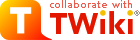| |
| META TOPICPARENT |
name="TWikiVariables" |
EDITFORMFIELD{"fieldname" form=""} -- render an input field specified in a form template topic |
| |
value="..." |
Initial value of input field. If omitted and if topic="..." is specified, the value is taken from the named form field. |
"" |
type="start" |
Special case: Start an HTML form. Parameters:
"form" type="start" action="save" topic="..." method="" onsubmit="" onreset=""
• action: Specify a TWiki script (view, edit, save, ...), or a full action URL, default "view".
• topic: Specify topic name or Web.TopicName, default current topic; ignored if full action URL is provided.
• method: HTML form action method, default "post" for save action, else "get".
• onsubmit: Execute JavaScript when the form is submitted, optional.
• onreset: Execute JavaScript when the reset button is clicked, optional. |
"" |
type="end" |
Special case: End an HTML form. Parameters:
"form" type="end" |
"" |
|
|
<
< |
type="..." |
Special case: Create an input field regardless of the type defined in the TWikiForm. Used mainly for hidden fields and submit button. The nameless parameter is the field name. Supported types:
• "fieldname" type="hidden" value="..." - hidden input field.
• "fieldname" type="submit" value="..." - submit button, value is button label.
• "fieldname" type="button" value="..." onclick="..." - regular button, value is button label.
• "fieldname" type="text" value="..." size="80" - text input field.
• "fieldname" type="checkbox" value="..." text="..." - checkbox, text is display text.
• "fieldname" type="radio" value="..." text="..." - radio button, text is display text.
• In addition, any valid XHML and HTML5 input type is supported, such as type="date", type="file", type="image".
Additional type-specific parameters can be supplied, such as alt="", checked="checked", class="", max="", min="", src="", style="", width="". Consult HTML documentation. |
"" |
|
>
> |
type="..." |
Special case: Create an input field regardless of the type defined in the TWikiForm. Used mainly for hidden fields and submit button. The nameless parameter is the field name. Supported types:
• "fieldname" type="hidden" value="..." - hidden input field.
• "fieldname" type="submit" value="..." - submit button, value is button label.
• "fieldname" type="button" value="..." onclick="..." - regular button, value is button label.
• "fieldname" type="text" value="..." size="80" - text input field.
• "fieldname" type="textarea" value="..." size="80x6" - multi line text area field, size denotes columns x rows.
• "fieldname" type="checkbox" value="..." text="..." - checkbox, text is display text.
• "fieldname" type="radio" value="..." text="..." - radio button, text is display text.
• In addition, any valid XHML and HTML5 input type is supported, such as type="date", type="file", type="image".
Additional type-specific parameters can be supplied, such as alt="...", checked="checked", class="...", max="...", min="...", placeholder="...", src="...", style="...", width="...". Consult HTML documentation. |
"" |
|
| |
- Example:
%EDITFORMFIELD{ "ReleaseType" form="PackageForm" value="Beta-1" }%
- Example: Custom form in an included header to update some values of the base topic
%EDITFORMFIELD{ "form" type="start" action="save" topic="%BASEWEB%.%BASETOPIC%" method="post" }%
|
| |
%EDITFORMFIELD{ "Updated" type="hidden" value="%SERVERTIME{$year-$mo-$day}%" }%
%EDITFORMFIELD{ "form" type="end" }% |
|
<
< | |
>
> |
- Related: EDITFORM, EDITTABLE, FORM, FORMFIELD, METASEARCH, SEARCH, TWikiForms, FormattedSearch, QuerySearch, SearchHelp, TWikiScripts, TWikiTemplates
|