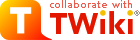| | JQuery Plugin
|
|
<
< | |
>
> | |
| | |
|
<
< | |
>
> |
jQuery JavaScript library for TWiki |
| |
Description |
| |
Included libraries |
|
<
< |
- jquery
- jquery.bgiframe
- jquery.blockUI
- jquery.debug
- jquery.dimensions
- jquery.dom
- jquery.easing
- jquery.hoverIntent
- jquery.innerfade
- jquery.metadata
- jquery.nifty
- jquery.shrinkurls
- jquery.spinner
- jquery.superfish
- jquery.tabpane (non-ui version)
- jquery.tooltip
- jquery.treeview
- ui.accordion
- ui.datepicker
- ui.dialog
- ui.draggable
- ui.droppable
- ui.mouse
- ui.resizable
- ui.selectable
- ui.slider
- ui.sortable
- ui.tabs
|
>
> |
- jquery - base jQuery library
 , loaded when JQueryPlugin is enabled , loaded when JQueryPlugin is enabled
- jquery-ui - jQuery UI library
 , load with , load with %JQSCRIPT{"jquery-ui.js"}% or a %JQTHEME{"..."}% - content:
- UI Core:
- Core - the core of jQuery UI, required for all interactions and widgets
- Widget - the widget factory, base for all widgets
- Mouse - the mouse widget, a base class for all interactions and widgets with heavy mouse interaction
- Position - a utility plugin for positioning elements relative to other elements
- Interactions - adding basic behaviors to any element and are used by many components below
- Draggable - makes any element on the page draggable
- Droppable - generated drop targets for draggable elements
- Resizable - makes any element on the page resizable
- Selectable - makes a list of elements mouse selectable by dragging a box or clicking on them
- Sortable - makes a list of items sortable
- Widgets - full-featured UI Controls - each has a range of options and is fully themeable:
- Accordion - creates an accordion navigation widget
- Autocomplete - creates an autocomplete widget
- Button - creates an button widget
- Dialog - opens existing markup in a draggable and resizable dialog
- Slider - a flexible slider with ranges and accessibility via keyboard
- Tabs - transforms a set of container elements into a tab structure
- Datepicker - a datepicker than can be toggled from a input or displayed inline
- Progressbar - a status indicator that can be used for a loading state and standard percentage indicators
- Effects - a rich effect API and ready to use effects:
- Effects Core - extends the internal jQuery effects, includes morphing, easing and is required by all other effects
- Effect "Blind" - blinds the element
- Effect "Bounce" - bounces an element horizontally or vertically n-times
- Effect "Clip" - clips the element on and off like an old TV
- Effect "Drop" - a Drop out effect by moving the element in one direction and hiding it at the same time
- Effect "Explode" - the element explodes in all directions into n pieces. Also supports imploding again
- Effect "Fade" - fades the element
- Effect "Fold" - folds the element first horizontally and then vertically
- Effect "Highlight" - highlights the background of the element in a defined color for a custom duration
- Effect "Pulsate" - the element pulsates n times by changing the opacity to zero and back
- Effect "Scale" - grow or shrink any element and it's content and restore it again
- Effect "Shake" - shakes the element horizontally or vertically n times
- Effect "Slide" - the element slides in and out of the viewport
- Effect "Transfer" - transfer effect from one element to another
- jquery.bgiframe.js - fix z-index issue in IE 6, loaded when JQueryPlugin is enabled
- jquery.blockUI.js - simulate synchronous behavior when using AJAX, without locking the browser, loaded when JQueryPlugin is enabled
- jquery.cookie.js - cookie managers, load with
%JQSCRIPT{"jquery.cookie.js"}%
- jquery.debug.js - debug, load with
%JQSCRIPT{"jquery.debug.js"}%
- jquery.dom.js - loaded when JQueryPlugin is enabled
- jquery.easing.js - set custom easing types for standard animations, loaded when JQueryPlugin is enabled
- jquery.hoverIntent.js - delay onMouseOver, loaded when JQueryPlugin is enabled
- jquery.innerfade.js - loaded when JQueryPlugin is enabled
- jquery.metadata.js - extract metadata from classes, random attributes, child elements and HTML5 data-* attributes, load with
%JQSCRIPT{"jquery.metadata.js"}%
- jquery.nifty.js - rounded corners, loaded when JQueryPlugin is enabled
- jquery.shrinkurls.js - shrink URLs, loaded when JQueryPlugin is enabled
- jquery.spinner.js - spinners, load with
%JQSCRIPT{"jquery.spinner.js"}%
- jquery.superfish.css
- jquery.superfish.js - pulldown menues, load with
%JQSCRIPT{"jquery.superfish.js"}%
- jquery.tabpane.js - tapped panes, loaded when JQueryPlugin is enabled
- jquery.tooltip.js - tool tips, loaded when JQueryPlugin is enabled
- jquery.treeview.async.js - expandable trees, loaded when JQueryPlugin is enabled
- jquery.treeview.edit.js - expandable trees, load with
%JQSCRIPT{"jquery.treeview.edit.js"}%
- jquery.treeview.sortable.js - expandable trees, load with
%JQSCRIPT{"jquery.treeview.sortable.js"}%
- jquery.treeview.js - expandable trees, loaded when JQueryPlugin is enabled
- jquery.twiki.js - TWiki specific code, loaded when JQueryPlugin is enabled
|
| |
JQuery Library Documentation |
| |
-
%JQSCRIPT{"jquery.js"}% - include the specified script. Keep in mind that the jquery.js script must be loaded before plug-ins scripts.
-
%JQTHEME{"mythemename"}% - include the specified theme. Better load the desired theme before any script.
-
%JQIMAGESURLPATH{"myimage.png"}% - expand to the specified image path.
|
|
<
< |
-
%JQIMAGESURLPATH%/myimage.png - Same result as the above.
|
>
> |
-
%JQIMAGESURLPATH%/myimage.png - Same result as the above. Available images:
-
spinner_arrows.gif
-
spinner_big.png
-
spinner.gif
-
spinner.png
|
| |
Themes |
|
<
< | The following themes are provided: |
>
> | See jQuery Theme Roller for look & feel of available themes. The JQueryPlugin ships with the following themes that can be activated using for look & feel of available themes. The JQueryPlugin ships with the following themes that can be activated using %JQTHEME{...}%:
-
black-tie
-
cupertino
-
redmond
-
smoothness - recommended for TWiki
-
ui-lightness
|
| |
Examples
|
|
>
> | Known Issues
- jquery.tooltip does not work in JQueryPlugin release 1.2 (2011-03-01)
- jquery.treeview does not work in JQueryPlugin release 1.2 (2011-03-01)
Note to Plugin Maintainer
- See
pub/TWiki/JQueryPlugin/readme.txt
|
| | Installation Instructions
- Download the ZIP file from the Plugin web (see below)
|
| |
data/TWiki/VarJQ*.txt |
Variable documentation topics |
lib/CPAN/lib/CSS/Minifier.pm |
Perl module |
lib/CPAN/lib/JavaScript/Minifier.pm |
Perl module |
|
|
<
< |
lib/TWiki/Plugins/JQueryPlugin/Core.pm |
Perl module |
|
| |
lib/TWiki/Plugins/JQueryPlugin.pm |
Perl module |
|
|
>
> |
lib/TWiki/Plugins/JQueryPlugin/Core.pm |
Perl module |
|
| |
pub/TWiki/JQueryPlugin/Makefile |
Makefile |
pub/TWiki/JQueryPlugin/jquery-all.css |
Main stylesheet file |
pub/TWiki/JQueryPlugin/jquery-all.js |
Main Javascript file |
pub/TWiki/JQueryPlugin/jquery-all.js.gz |
Main Javascript file, compressed |
|
|
>
> |
pub/TWiki/JQueryPlugin/*.css |
Stylesheet files |
|
| |
pub/TWiki/JQueryPlugin/*.js |
Javascript files |
|
|
<
< |
pub/TWiki/JQueryPlugin/*.gif |
Image files |
pub/TWiki/JQueryPlugin/*.png |
Image files |
|
>
> |
pub/TWiki/JQueryPlugin/*.gif and .png |
Image files |
|
| |
pub/TWiki/JQueryPlugin/i18n/*.js |
Style sheets for internationalization |
|
|
<
< |
pub/TWiki/JQueryPlugin/images/*.gif |
Image library |
|
>
> |
pub/TWiki/JQueryPlugin/images/*.gif and *.png |
Image library |
|
| |
pub/TWiki/JQueryPlugin/themes/* |
Themes |
tools/minifycss |
Utility |
tools/minifyjs |
Utility |
|
| |
Plugin Info |
|
<
< |
|
>
> |
| Plugin Author: |
TWiki:Main.MichaelDaum, TWiki:Main.PeterThoeny |
| Copyright: |
© 2007-2008 Michael Daum http://michaeldaumconsulting.com
© 2008-2011 TWiki:TWiki.TWikiContributor |
|
| |
|
|
<
< |
| Plugin Version: |
1.1 (2010-04-25) |
|
>
> |
| Plugin Version: |
1.3 (2011-04-01) |
|
| |
| Change History: |
<-- versions below in reverse order --> |
|
|
>
> |
| 2011-03-01: |
TWikibug:Item6675: Possible to specify JQTHEME more than once per page, but only first one takes effect -- TWiki:Main.PeterThoeny |
| 2011-03-01: |
TWikibug:Item6653: Update plugin to jquery-1.5.1 and jquery-ui-1.8.10 -- TWiki:Main.PeterThoeny |
|
| |
| 2010-06-08: |
TWikibug:Item6486 - upgrade to latest jquery-1.4.2 release -- TWiki:Main/SopanShewale; add variable documentation topics VarJQTABPANE, VarJQTAB, VarJQENDTAB, VarJQENDTABPANE -- TWiki:Main/PeterThoeny |
| 2010-04-25: |
TWikibug:Item6436 - renamed too generic variable names BUTTON, TOGGLE, CLEAR, TABPANE, ENDTABPANE, TAB, ENDTAB to JQBUTTON, JQTOGGLE, JQCLEAR, JQTABPANE, JQENDTABPANE, JQTAB, JQENDTAB, respectively. Old variables names available if configure setting is set: $TWiki::cfg{JQueryPlugin}{Legacy2008} = 1; -- TWiki:Main/PeterThoeny |
| 2010-04-22: |
TWikibug:Item6433 - doc improvements, no code changes |
|