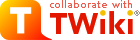
Difference: TWikiEditingShorthand (2 vs. 3)
Revision 32007-04-15 - TWikiContributor
| Line: 1 to 1 | ||||||||
|---|---|---|---|---|---|---|---|---|
TWiki Editing Shorthand | ||||||||
| Line: 6 to 6 | ||||||||
|
| ||||||||
| Changed: | ||||||||
| < < | ||||||||
| > > | ||||||||
| Line: 125 to 132 | ||||||||
| Added: | ||||||||
| > > | ||||||||
| Changed: | ||||||||
| < < | Verbatim (Literal) Text: | |||||||
| > > | Verbatim Text: | |||||||
Surround code excerpts and other formatted text with <verbatim> and </verbatim> tags.verbatim tags disable HTML code. Use <pre> and </pre> tags instead if you want the HTML code within the tags to be interpreted. | ||||||||
| Line: 234 to 245 | ||||||||
| ||||||||
| Added: | ||||||||
| > > | Deprecated syntax: Three spaces, the term with no spaces, a colon, a space, followed by the definition. | |||||||
| ||||||||
| Line: 255 to 269 | ||||||||
| ||||||||
| Changed: | ||||||||
| < < |
|^| multiple-span row functionality and additional rendering features | |||||||
| > > |
|^| multiple-span row functionality and additional rendering features | |||||||
| ||||||||
| Line: 290 to 306 | ||||||||
| WikiWord Links: CapitalizedWordsStuckTogether (or WikiWords) will produce a link automatically if preceded by whitespace or parenthesis. Otherweb.TopicName. | ||||||||
| Changed: | ||||||||
| < < | ||||||||
| > > | To link to a topic in a subweb write Otherweb.Subweb.TopicName.'.' are used to separate webs and subwebs from topic names and therefore cannot be used in topic names. | |||||||
| Changed: | ||||||||
| < < | It's generally a good idea to use the TWikiVariables %TWIKIWEB% and %MAINWEB% instead of TWiki and Main. | |||||||
| > > | It's generally a good idea to use the TWikiVariables %SYSTEMWEB% and %USERSWEB% instead of TWiki and Main. | |||||||
| ||||||||
| Line: 300 to 318 | ||||||||
| WebNotify Sandbox | ||||||||
| Added: | ||||||||
| > > | TopicName | |||||||
| Added: | ||||||||
| > > | ||||||||
| WebStatistics WebNotify Sandbox | ||||||||
| Added: | ||||||||
| > > | TopicName | |||||||
| ||||||||
| Changed: | ||||||||
| < < | You can define a reference inside a TWiki topic (called an anchor name) and link to that. To define an anchor write #AnchorName at the beginning of a line. The anchor name must be a WikiWord. To link to an anchor name use the [[MyTopic#MyAnchor]] syntax. You can omit the topic name if you want to link within the same topic. | |||||||
| > > | You can define a reference inside a TWiki topic (called an anchor name) and link to that. To define an anchor write #AnchorName at the beginning of a line. The anchor name must be a WikiWord of no more than 32 characters. To link to an anchor name use the [[MyTopic#MyAnchor]] syntax. You can omit the topic name if you want to link within the same topic. | |||||||
| ||||||||
| Line: 342 to 366 | ||||||||
[[wiki syntax]] | ||||||||
| Changed: | ||||||||
| < < | Main.TWiki users | |||||||
| > > | Main.TWiki groups | |||||||
| escaped: [[wiki syntax]] | ||||||||
| Line: 348 to 372 | ||||||||
| Added: | ||||||||
| > > | ||||||||
| wiki syntax | ||||||||
| Changed: | ||||||||
| < < | Main.TWiki users | |||||||
| > > | Main.TWiki groups | |||||||
| escaped: [[wiki syntax]] | ||||||||
| Line: 394 to 420 | ||||||||
| ||||||||
| Changed: | ||||||||
| < < | RedHat & SuSE | |||||||
| > > | RedHat & SuSE | |||||||
| Line: 399 to 424 | ||||||||
| Added: | ||||||||
| > > | ||||||||
| Changed: | ||||||||
| < < | RedHat & SuSE | |||||||
| > > | RedHat & SuSE | |||||||
| Line: 428 to 454 | ||||||||
| Added: | ||||||||
| > > |
| |||||||
View topic | History: r11 < r10 < r9 < r8 | More topic actions...
Ideas, requests, problems regarding TWiki? Send feedback
Note: Please contribute updates to this topic on TWiki.org at TWiki:TWiki.TWikiEditingShorthand.