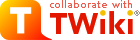TWikiNetSkin
Certified TWiki skinIntroduction
The TWikiNetSkin is functional and clean and has corporate appeal. It is the default skin provided with Twiki, Inc.Screen Shot
Installation
Note: You do not need to install anything on the browser to use this skin. The following instructions are for the administrator who installs the skin on the server where TWiki is running. This skin needs TWiki 4.2 or newer.- Download the ZIP file from the Skin Home page (see below)
- Unzip
TWikiNetSkin.zipin your twiki installation directory - Install also TWiki:Plugins/TWikiNetSkinPlugin, recommended for rounded tables and h2 headers
Additional installation steps
- Modify TablePlugin settings: copy the
TABLEATTRIBUTESbelow to Main.TWikiPreferences:
* TWikiNetSkin table attributes: * Set TABLEPLUGIN_TABLEATTRIBUTES = tableborder="1" cellpadding="0" cellspacing="0" valign="top" headercolor="#252b37" headerbg="#d8dde4" headerbgsorted="#ced4dd" headercolor="#252b37" databg="#ffffff,#f2f3f6" databgsorted="#f3f5f7,#e7e9ee" tablerules="cols" - In TWiki.TWikiPreferences, remove the
<div class="twikiBroadcastMessage"></div>tags (if any) fromBROADCASTMESSAGE
- To turn on the skin, write in Main.TWikiPreferences:
* Set SKIN = twikinet,pattern - Test if installed
Enhanced look
Part of the design is done by TWiki:Plugins/TWikiNetSkinPlugin. Install this plugin for rounded tables and h2 headers. Example when installed: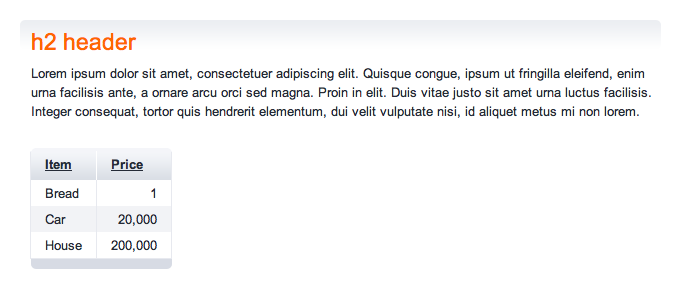
Creating your own look
This skin is based on PatternSkin, and the same rules for customization apply.Skin Info
- Set SHORTDESCRIPTION = Certified TWiki skin
| Skin Author: | Implemented by TWiki:Main/ArthurClemens, design by Paul van Berkel |
| Copyright: | © 2007-2012, Twiki, Inc. |
| License: | GPL (GNU General Public License |
| Description: | Certified TWiki skin |
| Screenshot: | 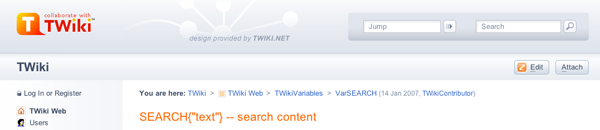 |
| Preview: | Preview with this topic |
| Base Name: | twikinet,pattern |
| Skin Version: | 2012-01-19 |
| Change History: | |
| 2012-01-19: | TWikibug:Item6838: Add Perl logo next to TWiki logo in bottom bar |
| 2010-05-15: | TWikibug:Item6433 - doc improvements; replacing TWIKIWEB with SYSTEMWEB |
| 01 Sep 2009: | Twiki, Inc. rebranding (v1.100) |
| 16 Mar 2008: | Public release (v1.000) |
| Dependencies: | TWiki 4.2; TWiki:Plugins/PatternSkin (automatically provided by TWiki); TWiki:Plugins/TWikiNetSkinPlugin |
| Skin Home: | http://TWiki.org/cgi-bin/view/Plugins/TWikiNetSkin |
| Feedback: | http://TWiki.org/cgi-bin/view/Plugins/TWikiNetSkinDev |
| Appraisal: | http://TWiki.org/cgi-bin/view/Plugins/TWikiNetSkinAppraisal |
Topic revision: r0 - 2012-01-20 - TWikiContributor
Ideas, requests, problems regarding TWiki? Send feedback
Note: Please contribute updates to this topic on TWiki.org at TWiki:TWiki.TWikiNetSkin.