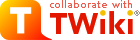Installing Scamper on your SPOT Account
Scamper is one of the core tools in our project and as such, its probably a good idea for you to have your own copy of it to play around with. The following instructions are here to help you get set up with your own build.Step 1. Attain Scamper Tarball
First things first, we need to have a tarball of the Scamper version we want to use. There should be a tarball for the current distribution you should be using in Dan's account(dea), which you can find in the SPOT home directory, so you should copy that tarball over to your home directory. [More Explicit Instructions]$ cd ~
[ensures you are in your home directory where we want the Scamper files to be placed]
$ cp /home/dea/scam...|tab| ~
[using the tab key after typing the first few letters of the name of the file will auto-complete the filename for you]
Step 2. Extract Scamper Source
Step 3. Configure and Make
Step 4. Make Install
Step 5. Edit PATH Variable
Notes
tarball is a slang term for a group of files bundled together using the tar command, and in this case the files are also compressed by the gzip command, full extension: .tar.gz warning: this page was written by an undergraduate, follow at your own risk. ;] -- HelenFemmel - 2015-08-04Topic revision: r2 - 2015-08-04 - HelenFemmel
Ideas, requests, problems regarding TWiki? Send feedback