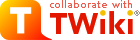
Difference: ScamperInstall (1 vs. 5)
Revision 52015-08-05 - HelenFemmel
Revision 42015-08-05 - HelenFemmel
| Line: 1 to 1 | ||||||||
|---|---|---|---|---|---|---|---|---|
Installing Scamper on your SPOT AccountScamper is one of the core tools in our project and as such, its probably a good idea for you to have your own copy of it to play around with. The following instructions are here to help you get set up with your own build. | ||||||||
| Line: 12 to 13 | ||||||||
[ensures you are in your home directory]
$ cp /home/dea/scam...|tab| ~ | ||||||||
| Added: | ||||||||
| > > | ||||||||
[using the tab key after typing the first few letters of the name of the file will auto-complete the filename for you]
Step 2. Extract Scamper Source | ||||||||
| Added: | ||||||||
| > > | Now that we have our tarball, we are going to need to extract the files. | |||||||
$ mkdir scamper_source | ||||||||
| Added: | ||||||||
| > > | ||||||||
| [ creates a directory to place the source files we will extract] | ||||||||
| Changed: | ||||||||
| < < | $ tar -xvf scam...tar.gz -C scamper_source --strip-components=1 | |||||||
| > > | $ tar -xvf scam...tar.gz -C scamper_source --strip-components=1 | |||||||
| [ -xvf is a combination of arguments that will specify to the tar command to extract the files from the tarball and write to the terminal all of the files being extracted] [-C in 'x' mode this changes directories after opening the archive but before extracting entries from the archive, and directory name given after this argument in this case scamper_source is the directory it will change to] | ||||||||
| Line: 27 to 33 | ||||||||
[--strip-components=count removes the specified number of leading path elements, in this case this helps us because then we can extract the contents of the tarball directly into our folder scamper_source instead of having an intermediary folder called scamper.... in the folder scamper_source ]
Step 3. Configure and Make | ||||||||
| Changed: | ||||||||
| < < | $ ./configure --prefix=/home/your_unix_username/scamper_build | |||||||
| > > | For this project we will need to configure the build to be local to our home directory.
$ mkdir scamper_build[creates a directory for your build, just so things are nice and neat] $ cd scamper_source[moves you into the directory with the configure script] $ ./configure --prefix=/home/your_unix_username/scamper_build[by default the command 'make install' will install all the files in '/usr/local/bin', etc., but since we want to be able to modify the source code in our home directories separately and test run our changes, we each need to install scamper into our own home directory. This is what the --prefix argument helps with and the path we specify is where the executables will be placed.] $ make[builds scamper] | |||||||
Step 4. Make Install | ||||||||
| Added: | ||||||||
| > > | Go ahead and install Scamper, you will need to have sudo privileges to go through this step, which will also be needed for most of the scamper commands anyways so you will probably want to ask Dan about getting access to that.
$ sudo make install[places the binary into the correct folders] | |||||||
Step 5. Edit PATH Variable | ||||||||
| Added: | ||||||||
| > > | Siince we have installed our scamper in a directory not normally assumed by the OS as a place to look for programs we need to tell it where to look, so we need to edit our PATH variable.
$ export PATH=~/scamper_build/bin:$PATH[this will make add the scamper_build folder to the front of your PATH variable, so thats where the OS will look first for the program scamper] | |||||||
Notestarball is a slang term for a group of files bundled together using the tar command, and in this case the files are also compressed by the gzip command, full extension: .tar.gz | ||||||||
| Added: | ||||||||
| > > | sudo stands for ::super user 'do':: and allows you the ability to have administrative privileges on your machine. Administrative privileges can be very useful and also can allow for you to cause a lot of problems. Sudo allows you to have great control and power over your machine but just remember that with great power comes great .... spidey powers or something. | |||||||
| warning: this page was written by an undergraduate, follow at your own risk. ;] -- HelenFemmel - 2015-08-04 | ||||||||
Revision 32015-08-05 - HelenFemmel
| Line: 1 to 1 | ||||||||
|---|---|---|---|---|---|---|---|---|
Installing Scamper on your SPOT AccountScamper is one of the core tools in our project and as such, its probably a good idea for you to have your own copy of it to play around with. The following instructions are here to help you get set up with your own build. | ||||||||
| Line: 8 to 8 | ||||||||
| [More Explicit Instructions] | ||||||||
| Changed: | ||||||||
| < < | $ cd ~
[ensures you are in your home directory where we want the Scamper files to be placed] | |||||||
| > > | $ cd ~
[ensures you are in your home directory] | |||||||
| Changed: | ||||||||
| < < | $ cp /home/dea/scam...|tab| ~ | |||||||
| > > | $ cp /home/dea/scam...|tab| ~ | |||||||
[using the tab key after typing the first few letters of the name of the file will auto-complete the filename for you]
Step 2. Extract Scamper Source | ||||||||
| Added: | ||||||||
| > > |
$ mkdir scamper_source
[ creates a directory to place the source files we will extract]
$ tar -xvf scam...tar.gz -C scamper_source --strip-components=1[ -xvf is a combination of arguments that will specify to the tar command to extract the files from the tarball and write to the terminal all of the files being extracted] [-C in 'x' mode this changes directories after opening the archive but before extracting entries from the archive, and directory name given after this argument in this case scamper_source is the directory it will change to] [--strip-components=count removes the specified number of leading path elements, in this case this helps us because then we can extract the contents of the tarball directly into our folder scamper_source instead of having an intermediary folder called scamper.... in the folder scamper_source ] | |||||||
Step 3. Configure and Make | ||||||||
| Added: | ||||||||
| > > | $ ./configure --prefix=/home/your_unix_username/scamper_build | |||||||
Step 4. Make InstallStep 5. Edit PATH Variable | ||||||||
Revision 22015-08-04 - HelenFemmel
| Line: 1 to 1 | ||||||||
|---|---|---|---|---|---|---|---|---|
Installing Scamper on your SPOT Account | ||||||||
| Changed: | ||||||||
| < < | Scamper is one of the core tools in our project and as such, its probably a good idea for you to have your own copy of it to play around with. The following instructions are here to help you get set up with your own build. | |||||||
| > > | Scamper is one of the core tools in our project and as such, its probably a good idea for you to have your own copy of it to play around with. The following instructions are here to help you get set up with your own build. | |||||||
| Changed: | ||||||||
| < < | First things first, we need to have a tarball of the Scamper version we want to use. There should be a tarball | |||||||
| > > | Step 1. Attain Scamper TarballFirst things first, we need to have a tarball of the Scamper version we want to use. There should be a tarball for the current distribution you should be using in Dan's account(dea), which you can find in the SPOT home directory, so you should copy that tarball over to your home directory. [More Explicit Instructions]$ cd ~
[ensures you are in your home directory where we want the Scamper files to be placed]
$ cp /home/dea/scam...|tab| ~
[using the tab key after typing the first few letters of the name of the file will auto-complete the filename for you]
Step 2. Extract Scamper SourceStep 3. Configure and MakeStep 4. Make InstallStep 5. Edit PATH Variable | |||||||
Notes | ||||||||
| Changed: | ||||||||
| < < | tarball is a slang term for a group of files bundled together using the tar command, and in this case they are also compressed by the gzip command, full extension: .tar.gz | |||||||
| > > | tarball is a slang term for a group of files bundled together using the tar command, and in this case the files are also compressed by the gzip command, full extension: .tar.gz | |||||||
| warning: this page was written by an undergraduate, follow at your own risk. ;] | ||||||||
Revision 12015-08-04 - HelenFemmel
| Line: 1 to 1 | ||||||||
|---|---|---|---|---|---|---|---|---|
| Added: | ||||||||
| > > |
Installing Scamper on your SPOT AccountScamper is one of the core tools in our project and as such, its probably a good idea for you to have your own copy of it to play around with. The following instructions are here to help you get set up with your own build. First things first, we need to have a tarball of the Scamper version we want to use. There should be a tarballNotestarball is a slang term for a group of files bundled together using the tar command, and in this case they are also compressed by the gzip command, full extension: .tar.gz warning: this page was written by an undergraduate, follow at your own risk. ;] -- HelenFemmel - 2015-08-04 | |||||||
View topic | History: r5 < r4 < r3 < r2 | More topic actions...
Ideas, requests, problems regarding TWiki? Send feedback